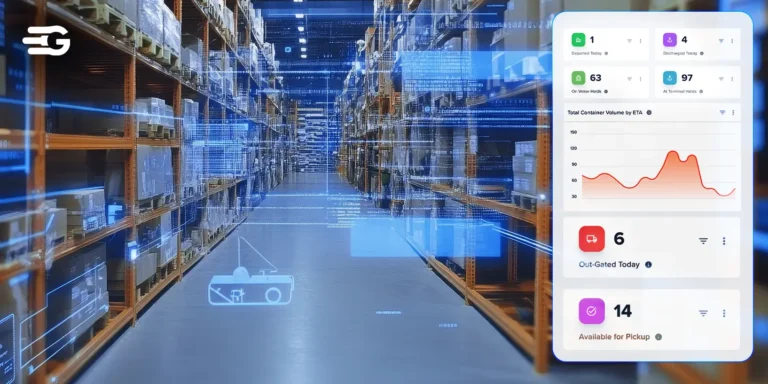Supply Chain Network Design: Models and Process
Your network design directly impacts your profit margins, and most logistics companies are leaving money on the table because they’ve never properly optimized their setup. You might have the right number of warehouses, but are they in the right places? Your transportation costs could be killing you simply because your facilities aren’t positioned to serve your actual customer base efficiently.
The businesses that get ahead in logistics understand that supply chain network design is an ongoing strategy. Below are some key models and strategies that can change your network from a cost center into an advantage.
What is Supply Chain Network Design?
Supply chain network design is deciding where to put your warehouses, how to move products between them, and which facilities serve which customers. It’s the blueprint that determines your entire logistics operation.
The main pieces are facility locations, transportation routes, and inventory placement. You’re essentially mapping out the most efficient way to get products from your suppliers to your customers while keeping costs down and service levels up.
This matters because a smart network design can cut your logistics costs by 10-15% while improving delivery times. Bad design means you’re burning money on unnecessary transportation, carrying too much inventory, or disappointing customers with slow deliveries.
5 Essential Supply Chain Network Models
The model you choose determines your cost structure and service capabilities. Most companies stick with whatever they started with even though they can pick the model that fits their specific situation.
1. Direct-to-Customer Model
Skip the middleman and ship straight from manufacturing or one central facility to end customers.
Sounds simple but requires excellent demand forecasting and flexible production scheduling. Amazon built their empire on this model, but it only works if you have the volume to make frequent shipments economical.
2. Hub and Spoke Model
You consolidate everything through major distribution centers, then ship out to customers or smaller facilities. Works great if you’re moving high volumes and can fill trucks regularly from central locations.
The downside is longer transit times to outlying areas and vulnerability if your hub goes down. Walmart uses this effectively with massive regional distribution centers serving hundreds of stores.
3. Multi-Echelon Network
Think layers – national warehouses stock regional centers, regional centers feed local distribution points. You carry more total inventory but can respond faster to local demand spikes.
This supply chain network design costs more to operate but gives you better geographic coverage. Most automotive parts companies use this model because mechanics need parts fast. As per Unescap Research, 60% of logistics costs come from transportation – making your network structure critical for controlling these major expense categories.
4. Cross-Docking Network
Products arrive, get sorted immediately, and leave within 24-48 hours with minimal storage. This cuts inventory costs dramatically but demands tight coordination between inbound and outbound schedules. FedEx and UPS built their ground networks this way – packages rarely sit more than a day at any facility.
5. Hybrid Network Design
Mix and match based on product characteristics and customer needs. Maybe you direct-ship large orders but use regional centers for small orders. Or cross-dock fast movers while storing slow movers centrally. Most successful supply chain network design strategies combine multiple approaches because one size rarely fits all your products and customers.
Supply Chain Network Design Process
Getting this wrong costs serious money, so follow a logical process instead of winging it. Below’s an example to
Step 1: Demand Analysis and Market Mapping
Figure out where your customers are and what they actually buy. Map current orders by zip code and forecast growth patterns. Don’t just look at current sales – understand seasonal patterns, growth trends, and where new business might come from.
Step 2: Cost Structure Evaluation
Calculate real costs for different options. Include rent, labor, transportation, inventory carrying costs, and service penalties. Most companies forget about things like local wage rates, utility costs, or how facility location affects transportation efficiency across their entire network.
Step 3: Network Modeling and Optimization
Build mathematical models to test scenarios. Run different combinations of facility locations, sizes, and service areas. This supply chain network design step separates gut feelings from actual data. Test extreme scenarios too – what happens if your biggest facility goes down?
Step 4: Implementation and Change Management
Plan the transition with realistic timelines and clear responsibilities. Coordinate inventory transfers, update systems, train staff, and communicate changes to customers and suppliers. More networks fail during implementation than during design.
Best Practices for Success
Network design shouldn’t be treated as a set-it-and-forget-it decision. Markets change, customers move, and costs shift.
- Monitor Performance Constantly: Track cost per shipment, on-time delivery rates, and inventory turns by facility. Set up alerts when performance drops below acceptable levels. Networks drift over time if nobody’s watching.
- Plan for Growth: Design for where you’ll be in three years, not where you are today. Adding facilities later costs more than building flexibility upfront. Consider how new markets, products, or customer segments might change your requirements.
- Test Before You Commit: Run pilot programs or gradual rollouts rather than changing everything at once. Small tests reveal problems before they become expensive disasters. Your supply chain network design assumptions might be wrong.
- Keep Options Open: Avoid long-term leases or single-source arrangements that lock you into outdated network configurations. Build relationships with multiple logistics providers and maintain flexibility to adapt when conditions change.
With that said, let’s now explore some technology and tools you can use.
Technology and Tools for Network Optimization
The right technology turns complex network decisions into manageable data problems.
| Tool | Description |
| Real Time Visibility Platform | Provides real-time shipment tracking, automated freight procurement, and predictive analytics for ongoing supply chain network design optimization |
| Transportation Management Systems | Optimizes routing and carrier selection while tracking actual performance against network design assumptions |
| ERP Integration Tools | Connects network planning with existing SAP, Oracle, or other enterprise systems for seamless data flow |
GoComet integrates with major ERP platforms and uses AI to optimize freight procurement and tracking across multi-modal transportation networks. Their platform helps companies continuously refine their supply chain network design based on real performance data.
Pick tools that solve your specific problems rather than buying the most features. A simple optimization model often beats complex software that nobody knows how to use.
Kelmer Procurement demonstrates this principle – they reduced manual tracking effort by 70% and cut customer status inquiries by 80% using GoComet’s targeted shipment visibility solution, proving that the right technology choice delivers measurable operational improvements.
Final Thoughts
Every month you operate with an inefficient network, you’re burning money that could stay in your pocket. Start small if a full redesign feels overwhelming. Pick one region or product line and test improvements there. Use the data from that pilot to build confidence for broader changes.
Your supply chain network design doesn’t have to be perfect from day one – it just needs to be better than what you have now, with room to evolve. If you’re curious how AI can help optimize your network without the usual complexity, GoComet’s platform might be worth a look. Quick demo, no pressure – just see what’s possible with your current setup.