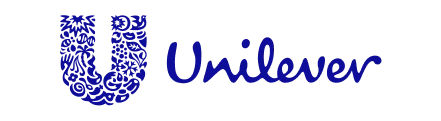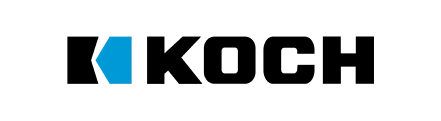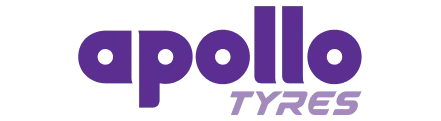Use our MSC tracking tool to locate any MSC container in seconds. Enter a container number, Bill of Lading, or booking reference to view live milestones, vessel position, and ETA. The tracker recognizes MSC container prefixes MSCU and MEDU and validates the check digit to prevent typos. You can search a single shipment or paste multiple references for bulk lookups.
Results display last event, next planned move, current port or vessel, transshipment status, and estimated arrival. You can enable email or mobile alerts for delay, departure, and arrival so teams react quickly. If a container changes vessels during a transshipment, the timeline updates automatically and the ETA recalculates based on live schedules and AIS signals.
Our tracking tool improves oversight by minimizing manual lookups and centralizing key status points. Whether coordinating exports or monitoring inbound shipments, the platform provides efficient access to the data you need to stay on schedule.
About MSC
Mediterranean Shipping Company (MSC) began in 1970, when Gianluigi Aponte founded the line in Naples, Italy. The company now headquarters in Geneva, Switzerland, and remains privately owned and family led, with Diego Aponte serving as President and CEO. MSC operates the world’s largest container shipping network by capacity, connecting 150+ countries, and complements ocean services with logistics and intermodal solutions as well as port terminal investments through Terminal Investment Limited (TiL). The group focuses on long-term growth, sustainability initiatives, and practical digital innovation that improves reliability and transparency across global shipping.