EVERGREEN Tracking
Easily track your EVERGREEN shipments on GoComet. Enter your Bill of Lading or container number to see live shipment status and updates.
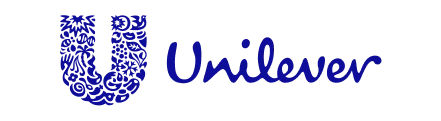

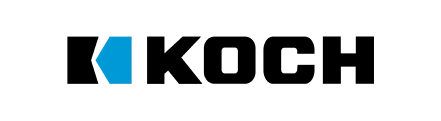




























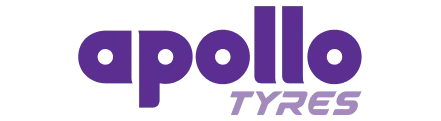








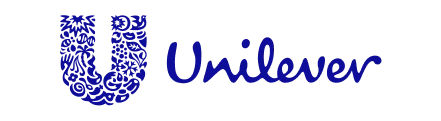

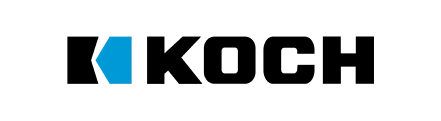




























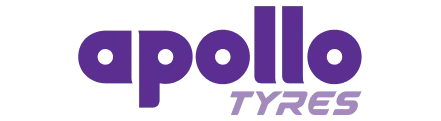








About EVERGREEN Container tracking

EVERGREEN Marine Corporation, headquartered in Taoyuan City, Taiwan, operates one of the world’s largest container fleets and maintains a vast global network, linking over 240 ports in 80 countries. Users benefit from the fleet’s efficiency and fuel-conscious operations, which not only ensure timely deliveries but also support sustainability initiatives. This is particularly valuable for businesses with international supply chains seeking reliable and environmentally responsible carriers.
With automatic alerts for route changes or delays, you can take proactive action to adjust schedules and keep customers informed, giving you complete control over your supply chain.
Carrier Reliability
On-Time Arrival Performance
On time arrival record for Evergreen as measured by comparing scheduled arrivals vs actual arrivals of all vessels
Shipments on-time [as on Feb 08 - 2026]
Average Delay
The average delay for Evergreen vessels as measured by comparing each vessel’s actual arrival time to its schedule
Average Delay [as on Feb 08 - 2026]
Emissions Insights
Gain insights into Evergreen’s carbon footprint to support and achieve your sustainability goals of 2025 and beyond.
Here's the list of Top 10 Sustainable carriers.
Interasia lines
Regional Container Lines (RCL)
TS Line
Wan Hai Lines
Korea Marine Transport Co. Ltd (KMTC)
- Evergreen Line
Yang Ming Line
Orient Overseas Container Line Ltd. (OOCL)
Pacific International Lines (PIL)
Ocean Network Express (ONE Line)
Get Complete Carrier Reliability Insights
Download GoComet’s Carrier Reliability Report to benchmark major shipping lines and track global schedule trends.
How to Track Evergreen Line Containers
The tracking process is simple and hassle-free. No registration or software installation required, just follow these three simple steps for instant shipment visibility:
Step 1: Open our Tracking Tool
Step 2: Enter Your Shipment Info
- Container number (e.g., EGHU1234567)
- Booking reference
- Bill of Lading (BL) number
Step 3: Get Real-Time Updates
- Current container or vessel location
- Shipment status (in port, in transit, delivered)
- Estimated Time of Arrival (ETA) and any delays
- Complete movement history and routing details
To gain 100% real-time visibility across all your shipments and drive savings via data-driven decisions, please enter your contact details to explore our Container Tracking software instantly.
Frequently Asked Questions
How accurate is GoComet’s shipment tracking?
Our container track and trace system provides real-time updates with over 95% accuracy, helping businesses monitor their shipments effortlessly.How often are shipment tracking updates refreshed?
Our system refreshes shipment data every few minutes, ensuring you get the latest updates.Can I get automated notifications on the movement of my shipment?
Yes, you can get automated notifications by allowing the system to drop you an email or notify you on WhatsApp every time your shipment achieves an important milestone, such as when the shipment leaves the port of loading, reaches the transhipment port, gets delayed, etc.What container prefixes/SCAC codes does this tool support?
GoComet’s container tracking system supports all official Evergreen container prefixes and SCAC codes. Evergreen’s Standard Carrier Alpha Code (SCAC) is EGLV, and its commonly used ISO 6346 container prefixes include EMCU, EGHU, EITU, EISU, and EGSU.What explains the strong reputation of GoComet’s EVERGREEN container tracking tool?
EVERGREEN container tracking by GoComet is rated 4.9 based on 3,378 reviews across platforms like G2 and Gartner, as well as direct quarterly feedback from global clients. Logistics teams consistently praise its real-time accuracy, intuitive interface, and reliable visibility across EVERGREEN’s global routes.