UNIFEEDER Container Tracking
Easily track your UNIFEEDER containers on GoComet. Enter your Bill of Lading to get instant updates on shipment location, milestones, and delivery status across regional and shortsea routes.
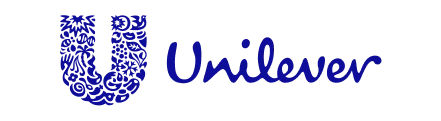

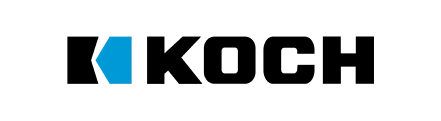




























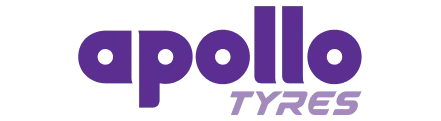








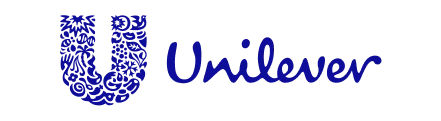

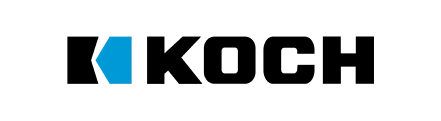




























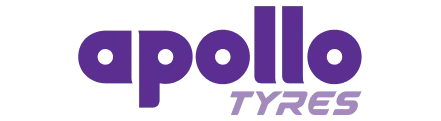








About UNIFEEDER Container Tracking

Container tracking logs every stage, including gate-in, loading, transshipment, discharge, and out-gate with precise timestamps. The dashboard refreshes automatically whenever new data arrives, giving you visibility into the vessel’s current position, last port call, and next planned stop. Estimated arrival windows and exceptions are displayed in real time for smarter planning.
Enter the ISO container number printed on the box or shipping documents, which includes a four-letter prefix, six digits, and a check digit. You can also paste multiple numbers to track shipments in bulk from one screen. Filters for port, lane, status, or document ID allow you to prioritize your work effectively.
Email and mobile alerts can be set for delays, rollovers, or key milestones, keeping your team informed instantly and reducing the risk of missed events. Export shipment histories at any time to share proofs of movement with partners and stakeholders.
Our system maintains continuity even if vessels or schedules change mid-journey, ensuring you always have accurate, up-to-date container information. With bulk tracking support, exception alerts, and reliable ETAs, you can streamline logistics planning, minimize delays, and keep your customers fully informed.
About Unifeeder
Unifeeder was founded in 1977 and is headquartered in Aarhus, Denmark. It has become one of Europe’s largest feeder and shortsea operators, linking major hub ports with smaller regional ports across Northern Europe, the Mediterranean, and the Baltic. Unifeeder manages a fleet capacity of over 100 vessels with a combined carrying capacity of more than 100,000 TEUs, supporting both deep-sea carriers and regional shippers. Since 2018, the company has been part of DP World, which has expanded its global reach and integrated logistics offerings. Unifeeder specializes in cost-efficient, flexible container transport solutions that strengthen connections between Europe’s key trade corridors.
Carrier Reliability
On-Time Arrival Performance
On time arrival record for UNIFEEDER as measured by comparing scheduled arrivals vs actual arrivals of all vessels
Shipments on-time [as on Feb 25 - 2026]
Average Delay
The average delay for UNIFEEDER vessels as measured by comparing each vessel’s actual arrival time to its schedule
Average Delay [as on Feb 25 - 2026]
Emissions Insights
Gain insights into UNIFEEDER’s carbon footprint to support and achieve your sustainability goals of 2025 and beyond.
Here's the list of Top 10 Sustainable carriers.
Interasia lines
Regional Container Lines (RCL)
TS Line
Wan Hai Lines
Korea Marine Transport Co. Ltd (KMTC)
Evergreen Line
Yang Ming Line
Orient Overseas Container Line Ltd. (OOCL)
Pacific International Lines (PIL)
Ocean Network Express (ONE Line)
Get Complete Carrier Reliability Insights
Download GoComet’s Carrier Reliability Report to benchmark major shipping lines and track global schedule trends.
How to Track UNIFEEDER Containers
The tracking process is simple and hassle-free. No registration or software installation required, just follow these three simple steps for instant shipment visibility:
Step 1: Open our Tracking Tool
Step 2: Enter Your Shipment Info
- Container number (e.g., UNFU1234567)
- Booking reference
- Bill of Lading (BL) number
Step 3: Get Real-Time Updates
- Current container or vessel location
- Shipment status (in port, in transit, delivered)
- Estimated Time of Arrival (ETA) and any delays
- Complete movement history and routing details
To gain 100% real-time visibility across all your shipments and drive savings via data-driven decisions, please enter your contact details to explore our Container Tracking software instantly.
Frequently Asked Questions
Can I get automated notifications on the movement of my shipment?
Yes, you can get automated notifications by allowing the system to drop you an email or notify you on WhatsApp every time your shipment achieves an important milestone, such as when the shipment leaves the port of loading, reaches the transhipment port, gets delayed, etc.Do I need to key in the tracking number every time I have to track my shipment?
No, to ensure ease of functionality, the system maintains a record of the shipments you add and continues to track them automatically. You need to add the tracking number only once, and your recent searches will appear below the search boxes.What makes GoComet’s UNIFEEDER container tracking tool so reliable?
UNIFEEDER tracking through GoComet holds a 4.4 rating from 3,192 users on platforms like G2 and Gartner, backed by continuous input from global logistics teams. Supply chain professionals highlight its consistent data accuracy, real-time milestone updates, and easy integration across UNIFEEDER’s shortsea and feeder services. The platform’s user-centric dashboard and reliable ETAs make it a preferred choice for enhancing shipment visibility across Europe and beyond.What should I do if my shipment is delayed?
If your shipment is delayed, start by identifying the cause using GoComet’s Port Congestion Tracking Tool. This tool helps you check live congestion levels at major ports worldwide, allowing you to determine if port traffic or operational slowdowns are contributing to the delay.
Next, use GoTrack to locate your container in real time. GoTrack provides complete visibility into your shipment's journey, including every transit milestone and the latest estimated time of arrival.
To improve coordination during delays, activate GoShipment. It helps you keep all stakeholders informed through automated task updates, alerts, and visibility dashboards, making it easier to manage delays proactively.
Together, these tools allow you to investigate, monitor, and respond to shipment delays with greater control and efficiency.How to login to my GoComet account?
How to Log in to Your Free Tools Account:- Visit www.gocomet.com and click on the Sign in button in the top right corner of the screen.
- Select www.gocomet.com as your login platform to reach the login screen.
- Enter your registered company email and password to log in to your account.
- Please note: Free tools accounts can only be accessed through the www.gocomet.com login platform.
- If you have a question that isn’t answered here, feel free to reach out to us at [email protected].
- You can also use the chat box available at the bottom right corner of the screen for immediate assistance.